VMware PowerCLI 101
At VMworld US 2019, Kyle Ruddy and I presented a session named “Introduction to PowerCLI.” In it, we demonstrated how to get started with VMware PowerCLI to manage and automate your VMware environments. The goal was to make the command line a little more familiar – and a little less intimidating – especially if you have never used PowerCLI or PowerShell before.
About half the session was spent performing a live demo, because my hope is you can follow along back at your desk with the session recording and the exact code I used. The editor in the demo is Visual Studio Code, allowing a consistent experience for any user. PowerShell, PowerCLI, and VS Code are all free and cross-platform.
If you are interested in learning how to use PowerCLI in a walkthrough that gradually introduces core PowerShell patterns, consider grabbing the code and watching the video.
HBI1743BU - Introduction to PowerCLI - session recording
Stream / Download
Streaming requires a free VMworld account. All VMworld 2019 session downloads available via lamw’s repo.
PowerCLI101 on GitHub
If you have any feedback on the material, please reach out via any of the icons below!
