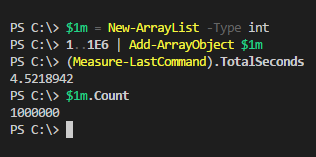PowerShell ArrayList Module
Table of Contents
UPDATE 2018/01/13: v1.1.0 released to almost exclusively use
Generic.Listinstead ofArrayList. Details below
The Status Quo of @()
You need to capture output within a ForEach loop in your PowerShell code. How do you do it quickly? The way we all learned, of course:
# Create an empty array
$Array = @()
1..10 | ForEach-Object {
# Use the += operator to append
$Array += $_
}
This works, but it’s suboptimal. Because this type of array is immutable, it slows down as object counts increase, and modifying array contents–like removing an item–is really just “let’s use Where-Object to recreate this array.”
This topic has been written about often, so I won’t belabor the point. See more
Using .NET classes in PowerShell
In that same Google search, you’ll see that the suggestion is to use .NET’s ArrayList class, which is what I usually do. However, there are a couple small annoyances with doing it that way:
- Suppressing output (like with
[void]) is easy to forget - The
AddRange/Addconditional is also easy to forget, when necessary - I kept forgetting the full .NET typename :(
I have looked up the syntax for ArrayList and Generic.List a decent amount in the last year or two, and I figured there’s got to be someone else with this same problem.
Install-Module ArrayList
Embrace the siren song of simple PowerShell syntax, and let’s abstract it away. If you’ll allow me to borrow from the readme:
Is
[System.Collections.ArrayList]already pretty easy to use? Yes.Is the point of PowerShell to abstract everything into its most awesome form? ALSO YES, MY FRIEND.
ArrayList is on the PowerShell Gallery and GitHub for your enjoyment!
Example module usage
ArrayList v1.0 allows you to create an ArrayList/Generic.List, append objects into it very quickly, and remove matching objects.
Code is also borrowed from v1 of the readme.
Easy mode:
# Capture an empty ArrayList
$10 = New-ArrayList
# Append one/many objects via the pipeline
1..10 | Add-ArrayObject -Array $10
# And review
$10
Advanced features:
# Create a type-safe List<T> collection
$DirList = New-ArrayList -Type PSCustomObject
$UserGCI = (Get-ChildItem $env:USERPROFILE -Directory).FullName
# Appending into arrays is common within a For/ForEach loop:
ForEach ($folder in $UserGCI) {
Get-ChildItem $folder -Directory | ForEach-Object {
[PSCustomObject]@{
Parent = $folder
Directory = $_.Name
} | Add-ArrayObject $DirList
}
}
# View the results
$DirList
# Remove all entries of Desktop subfolders
$DirList |
Where-Object {$_.Parent -like '*desktop'} |
Remove-ArrayObject $DirList
# And view again
$DirList
With implicit module loading, once it’s installed, it’s easier to remember New-ArrayList, Add-ArrayObject, and Remove-ArrayObject than the .NET syntax.
“Abstraction! Abstraction! Abstraction! Abstraction!”
Why didn’t you _?
I wanted to keep it (very) simple to start, and I’m not sure how much interest this module will draw.
Have a good idea? ArrayList is on GitHub, and I’d love to hear from you!
(Need a GitHub refresher? Shameless plug for my 101 series)
v1.1.0
Use of [System.Collections.ArrayList] is discouraged in .NET/C# land. (Reference one and two)
After I posted the v1.0 release on Reddit, /u/litemage pointed out that it’s really easy to use a [Generic.List] collection that isn’t type-safe. Hey, that’s pretty cool! Knowing this, there’s no reason to default to an ArrayList collection anymore.
Now, default behavior and specifying a -Type both create a Generic.List. An ArrayList is used only if you specify the -Legacy parameter.
To address this, I released v1.1.0 on 2018/01/13. I’m keeping the name, though, because the whole point is to reduce the amount of people using @(), and having “array” in the name on the PowerShell Gallery helps.